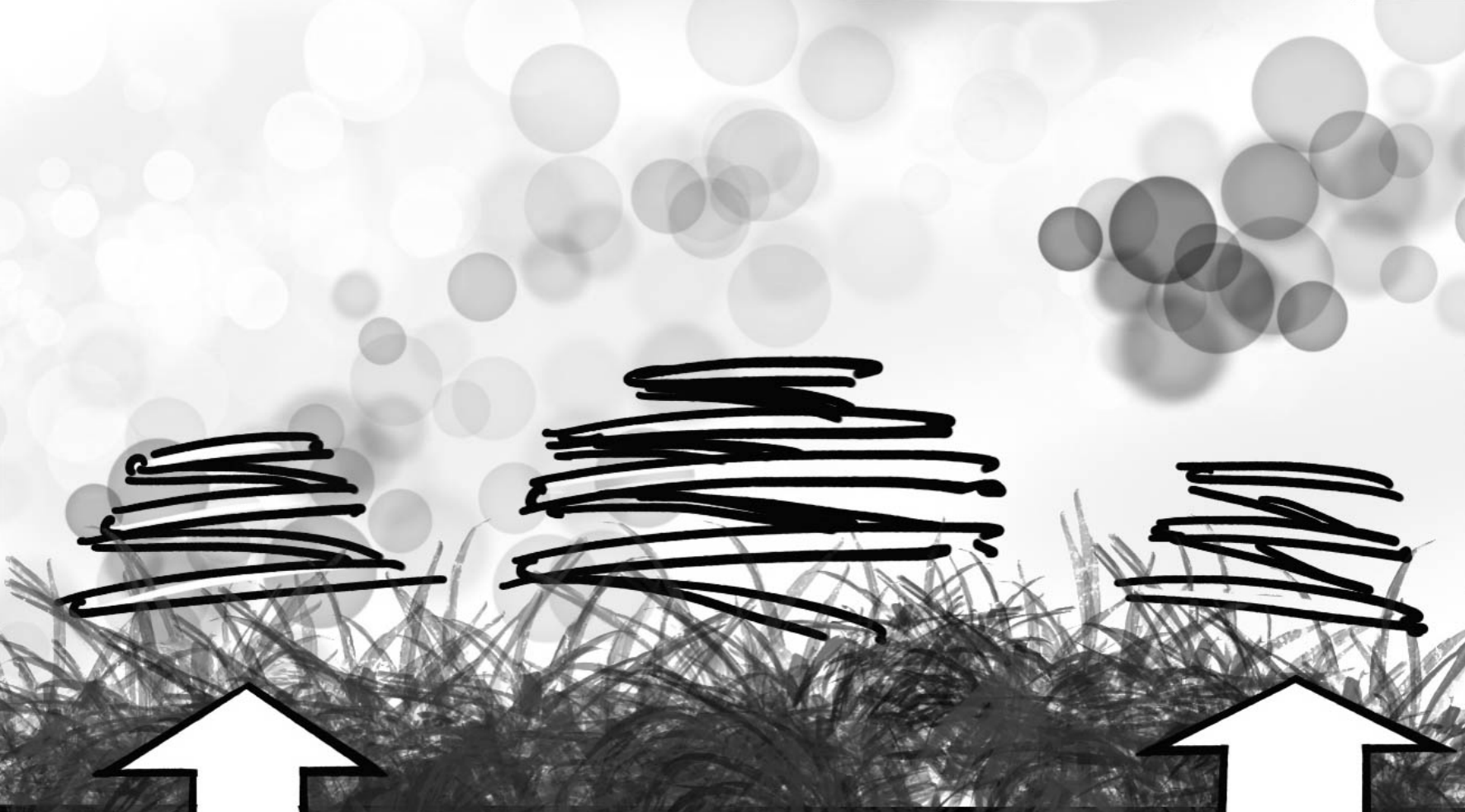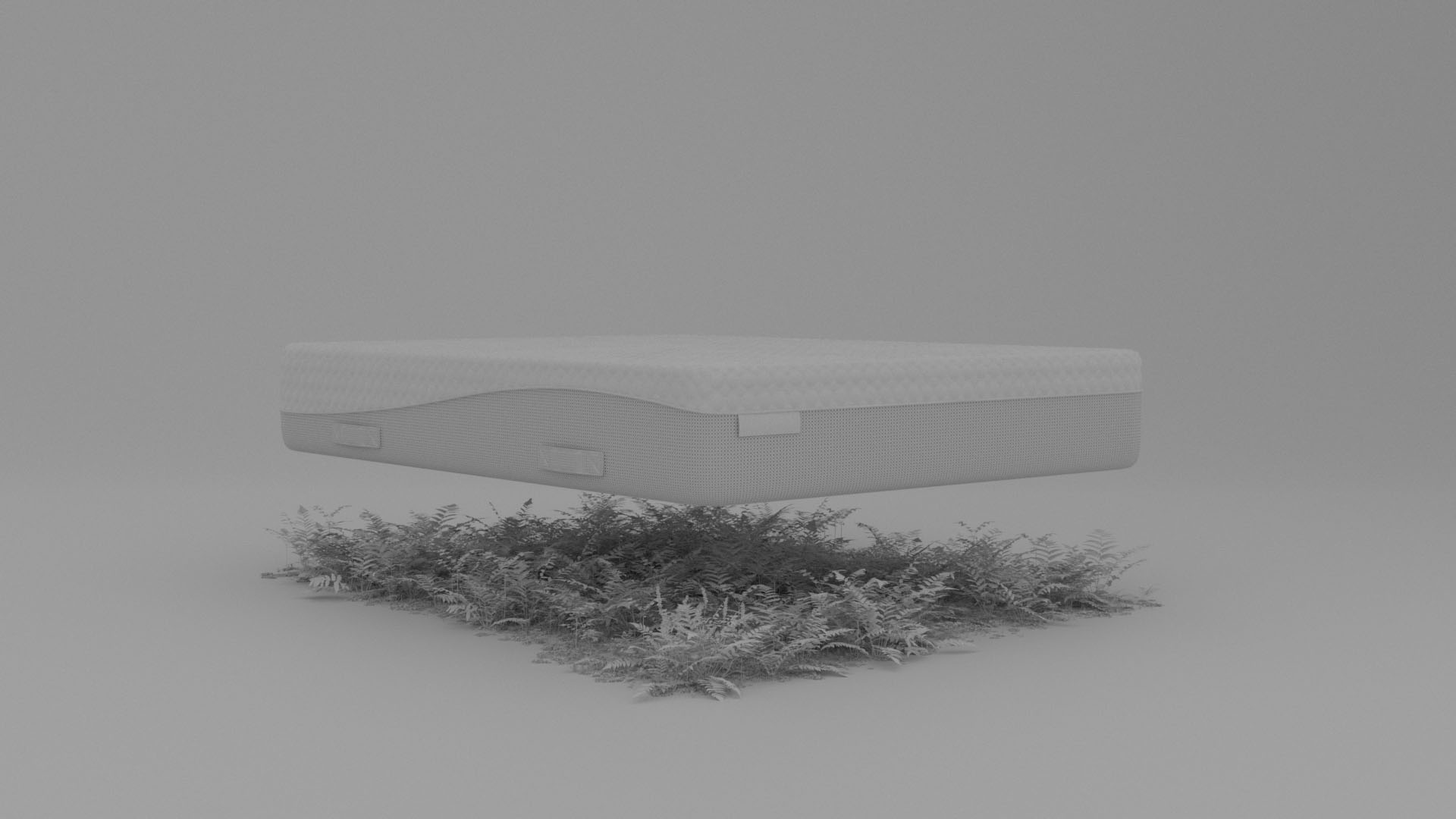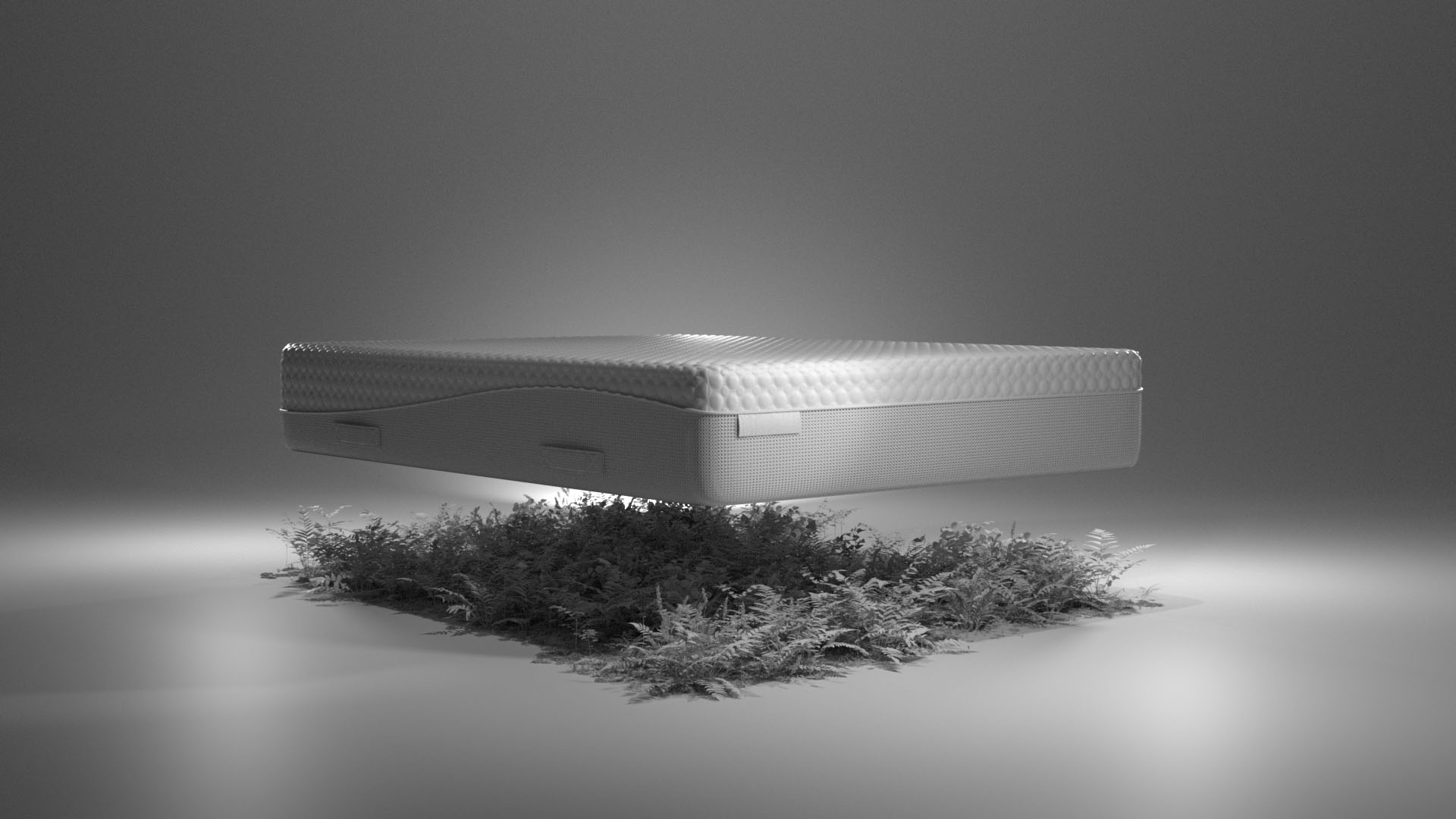CGI has a range of benefits over conventional filming. For this project we put many of those benefits to use.
It doesn’t exist yet
Want to release a video with the launch of your project? Sometimes the product can change close to the release date, or samples may not be available to film. Give a CGI artist a few dimensions and reference photos and before you know it you have a perfect digital copy of the real thing. Change a couple design elements? No problem, in CGI these can be updated right up to the end of production, meaning no reshoots and updated visuals of your product.
Imagination is the limit
It may sound cheesy… But it’s true. Anything is possible is CGI. Need your mattress to hover and explode into its separate layers, showing the internal structure? Springs growing out of the ground and then floating into the air? No problem.
Cost effective
With CGI, there is no need to build elaborate sets, hire large crews, or rent expensive equipment. This can save a significant amount of money, especially for films with complex special effects or settings.